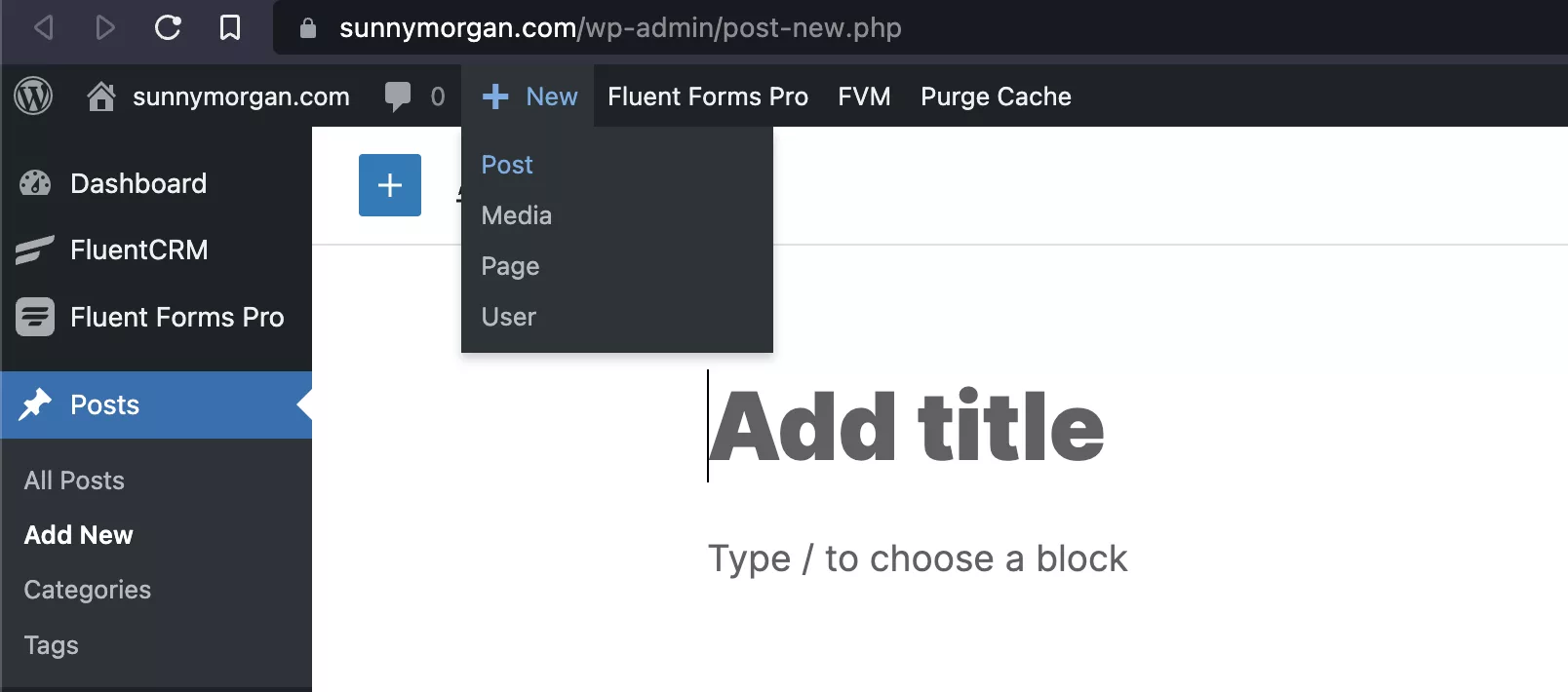Copy & Paste
You may have a document that you wish to copy into a new WordPress blog post.
Some common document formats include Microsoft Word documents (.docx), PDFs, Pages on Mac, Rich Text Format (.rtf), OpenDocument Text (.odt), etc..
To copy your document into a new WordPress post, follow these steps:
- Open the doc file that you want to copy from and highlight the content that you want to copy or use the keyboard shortcut “Ctrl+A” (or “Cmd+A” on a Mac).
- Right-click on the highlighted content and select “Copy” or use the keyboard shortcut “Ctrl+C” (or “Cmd+C” on a Mac) to copy the content to your clipboard.
- Log in to your WordPress account and navigate to the “Posts” section of your dashboard.
- Click on “Add New” to create a new post.
- In the new post editor, place your cursor where you want to paste the content.
- Right-click in the editor and select “Paste” or use the keyboard shortcut “Ctrl+V” (or “Cmd+V” on a Mac) to paste the content from your clipboard. The content from your doc file should now be pasted into your WordPress post.
- Format the content using the WordPress editor if necessary.
- Give your post a title.
- Click “Publish” to publish your post.
Done. Now your post should be live!
A Better option? Write your Post Directly in the WordPress Editor
Or better yet, create a post directly in WordPress! It is simple and saves your from having to execute the steps above. WordPress has the built-in block editor. It has all the features you would need in a word processor and more! Additionally, when you create a post directly in WordPress, you can see how it will look on your website, and make any necessary changes before publishing.
On the other hand, creating a post in Microsoft Word can lead to formatting issues and can result in a post that doesn’t look the way you intended it to on your website. Copying and pasting content from other sources can bring in hidden code that can affect your website’s performance. Therefore, it’s generally recommended to create posts directly in WordPress to ensure the best possible results.