Category: WordPress
-
Best Free WP Blocks
Blocks that use the WP core, fast and light
-
Arete
Architecture
-
Webdesign Utility Websites
Fonts SVG WordPress
-
Convert Divi Shortcodes to Blocks

I have created a plugin that converts the Divi shortcodes into blocks with a click of a button. I am using it internally for clients who wish to move away from Divi. Send me a note if you are wishing to convert your website into a WordPress Core Block Theme.
-
Recreate the Divi “Projects” Custom Post Type
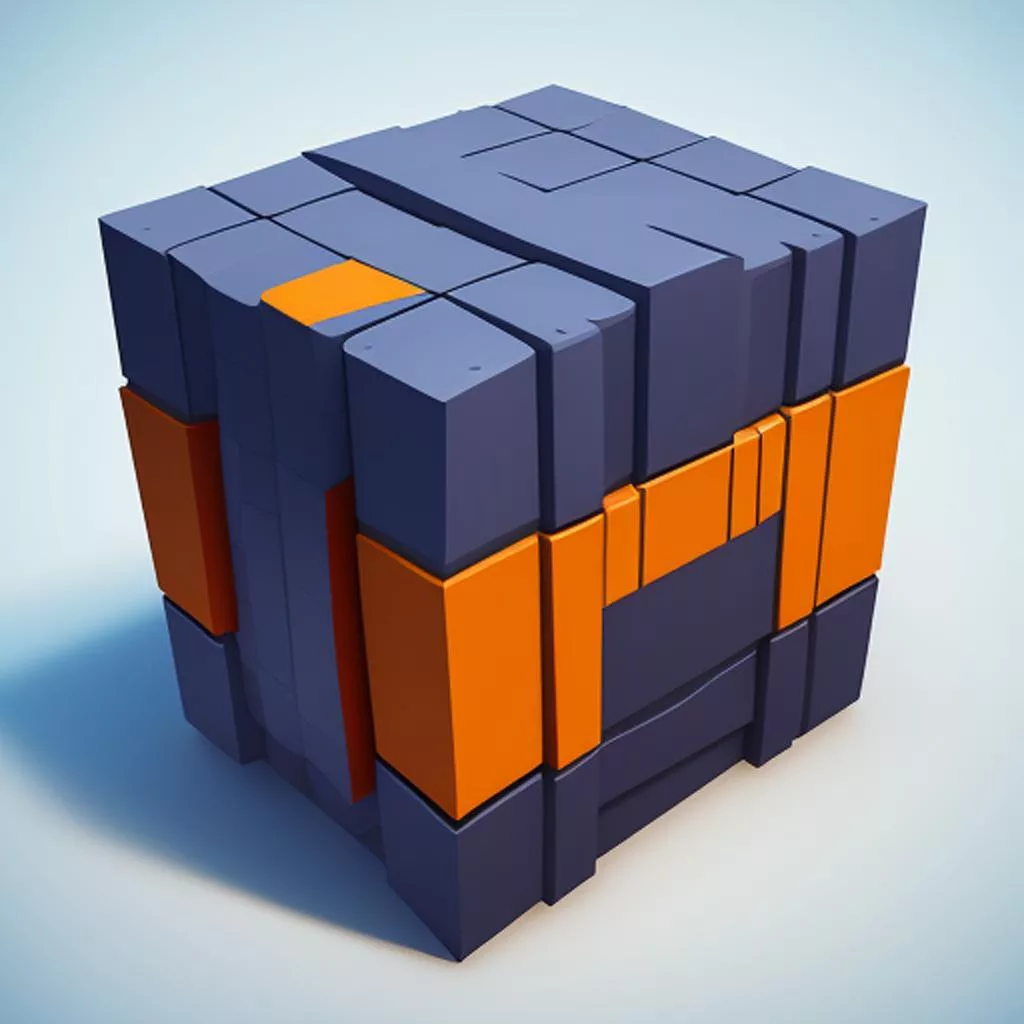
This will register the Projects CPT so it will be accessible after disabling the Divi theme.
-
Moving Away from the Divi Page Builder & Moving to the WordPress Block Editor

-
List blocks in editor
List blocks used in the editor wp.data.select(‘core/block-editor’).getBlocks(); To get a list of all Blocks currently available in the editor wp.blocks.getBlockTypes()
-
How to shrink Google font files for your website

Are you concerned about slow loading times on your website because of Google fonts? Subset your fonts with google webfonts helper (mranftl.com). Download any Google font with only the specific characters for the language that your audience requires. Character options are: cyrillic, cyrillic-ext, hebrew, latin, latin-ext. If you audience is English speaking then latin will…
-
Reset WordPress database

Sometimes while developing you may wish to completely reset your WordPress install. This will delete all the tables in your database and recreate them with the default WordPress schema. So make sure to back up any important data before executing this command. To reset your WordPress database using WP-CLI, simply open your CLI and navigate…
-
Design Inspiration

designspiration https://www.designspiration.com/ dribbble https://dribbble.com/ awwwards https://www.awwwards.com/
-
Core Post Author Block Linked to Author Page
Make sure your WordPress post author block links to the author page with this easy code snippet! Learn how to add a link to the core post author block and dynamically wrap the content with a link to the author page.
-
WordPress FSE (Full Site Editing) Not working.
All theme styles are broken Custom colors not showing from theme.json Custom colors from theme.json no longer showing when editing FSE template files.
-
WordPress FSE Fonts Stoped Loading
Your WordPress website may appear broken. Fonts will not load from the theme.json file. Try reenabling Gutenberg and clearing you cache.
-
Manually Extract a Single Site from a WordPress Multisite using wp-cli
How to extract a stand-alone WordPress website from an existing multisite installation. The process here uses wp-cli. But one could achieve the same results using and db import/export tool such as phpmyadmin or https://github.com/10up/MU-Migration. If you need any help moving sites into or out of a multisite, let me know! Create new stand alone website…
-
Scrape website with wget
Mirror website All Files
-
WordPress Coding Standards in VS-Code
Install Composer and php codesniffer Clone WPCS in a global utils directory e.g. C:\utils\Set phpcs config to wpcs Check to ensure WPCS is added Install VS Code extensions: phpcs and phpcbf.phpcs extension enables linting for all “PHP files in our editor.phpcbf will try to beautify and fix our code according to the chosen coding standard.…
-
Migrate a WordPress Website with UpdraftPlus for Free (without Migrator or UpdraftClone)
How to Move a WordPress Site to a New Host We often need to move a WordPress website to a new server or set up locally. I will usually use Wordmove and SSH to do this. But sometimes the client does not have SSH access to the server. In this case I will usually use…
-
WordPress directory and file ownership and permissions
Is WordPress failing to upload, install, or update your plugins, themes, or media files? It’s possible that your directory and file permissions are not set correctly. chown The chown command allows you to change user and group ownership for files and directories. Recursively change user and group ownership of all directories and files to www-data:www-data, from the…
-
Regenerate image sizes in WordPress
Regenerate your site’s images.
-
Delete image sizes from WordPress
Easily delete images sizes from the command line.This is permanent!
-
Compile custom WordPress style.min.css from scss source files
It may be beneficial to dequeue the default WordPress Gutenberg block styles.min.css and compile your own from the source scss files. The WordPress blocks css files is located here, wp-includes/css/dist/block-library/style.min.css The WordPress blocks source files are located here,https://github.com/WordPress/gutenberg/tree/trunk/packages/block-library npm install the source files, npm install @wordpress/base-styles –save-dev npm install @wordpress/block-library –save-dev Remove Gutenberg Block Library…
-
Optimize WordPress images
Easily optimize images using wp-cli, https://github.com/TypistTech/image-optimize-command